The active spreadsheet toolbar can be used to display or change the current active spreadsheet.
- To see this toolbar select View | Toolbars | Active Spreadsheet.
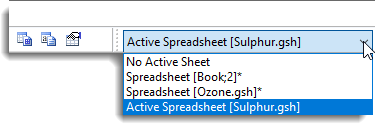
The toolbar contains a dropdown list of currently open spreadsheets. The selected spreadsheet is the active sheet.
See also
- About toolbars
- Standard toolbar
- Spreadsheet toolbar
- Customize toolbar dialog for customizing a toolbar