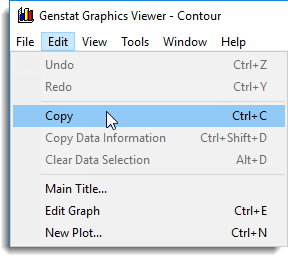
Undo
Undoes the most recent change or changes to the current graph.
Note that when a graphical display is constructed sequentially, using the SCREEN=keep option in command mode, the individual graphics commands count as changes which can be undone. This also applies to many procedures, for example TRELLIS or RCHECK, which make use of SCREEN=keep when generating their display.
Redo
Reapplies the changes removed by Undo.
Copy
Copies the contents of the graphics menu onto the Clipboard so that it can be pasted into other applications.
Copy Data Information
Copies the information for the currently selected points when in Display Data Information mode.
Clear Data Information
Clears the currently selected points when in Display Data Information mode.
Main Title
Lets you edit the main or overall title for the current graph.
Edit Graph
Switches the display into Edit mode to enable you to make changes to the current graph.
New Plot
Opens a dialog where you can redraw the current plot automatically as another type of plot. For example, if the current graph is a surface plot then you can redraw this as a contour plot without using the menus or commands in Genstat. Note that this is only available for 3D histograms, surface, contour and shade plots.