Select menu: Stats | Spatial Analysis | Krige
Computes the ordinary kriging estimates of a variable at positions on a grid from data and a model variogram.
- After you have imported your data, from the menu select
Stats | Spatial Analysis | Krige. - Fill in the fields as required then click Run.
You can set additional Options before running and store the results by clicking Store.
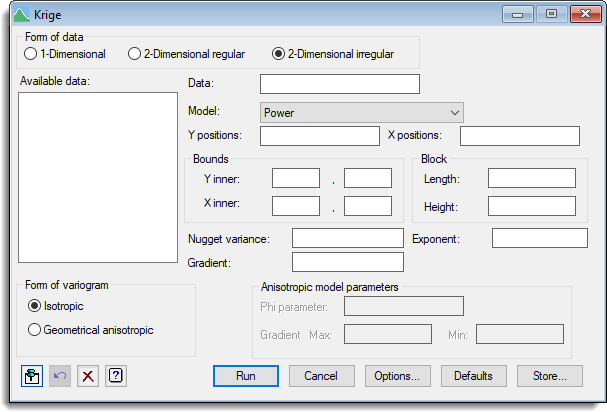
Form of data
Lets you specify the form of the data.
Available data
This lists data structures appropriate to the current input field. The contents of this field will change as you move from one field to the next. You can double-click a name to copy it to the current input field.
Data
Used to enter the data. If the form of the data is one-dimensional, then the data must be in a variate and if the form is two-dimensional, then the data must be in a matrix.
Model
Model to be fitted to the variogram.
Positions (1-Dimensional only)
Positions or interval.
Y Positions (2-Dimensional irregular only)
Y Positions or interval.
X Positions (2-Dimensional irregular only)
X Positions or interval.
Bounds
Specifies the X and Y bounds of the region to be examined.
Block
Dimensions (length and height) of block.
Nugget variance
A scalar specifying the nugget variance.
Gradient (Power model only)
Slope of the unbounded component.
Exponent (Stable and power models only)
Power for the stable model or the power of the unbounded component for the power model.
Sill variance (Excluding power model)
A scalar specifying the sill variance of the spatially dependent component. For the double-spherical model this should be set to a variate containing two values.
Range (Excluding power model)
A scalar specifying the range of the spatially dependent component. For the double-spherical model this should be set to a variate containing two values.
Form of variogram
Allows the variation to be defined as either Isotropic or Geometric anisotropic.
Anisotropic model parameters
Used to enter the parameters for when the form of the variogram is anisotropic. There are three parameters; Phi which is the angle in radians of the direction of maximum variation, the maximum gradient or range of the model and the minimum gradient or range.
Action Icons
| Pin | Controls whether to keep the dialog open when you click Run. When the pin is down |
|
| Restore | Restore names into edit fields and default settings. | |
| Clear | Clear all fields and list boxes. | |
| Help | Open the Help topic for this dialog. |
See also
- Form Variogram
- Model Variogram
- Krige Options
- Krige Store Options
- KRIGE directive in command-mode
- COKRIGE directive for co-kriging