Select menu: Stats | Regression Analysis | Linear Models
You can use the Polynomial regression downdown list option to fit polynomials representing quadratic, cubic or quartic curves.
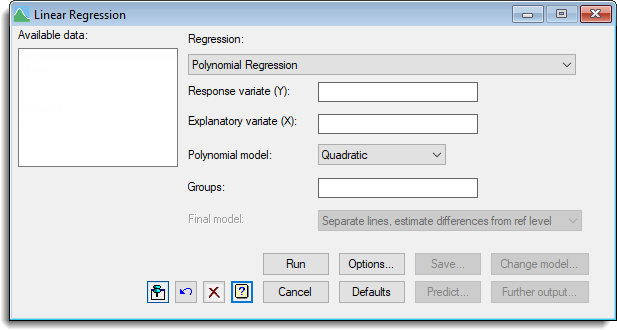
Response variate
Specifies the name of the response (or y-) variate.
Explanatory variate
Specifies the name of the explanatory (or x-) variate.
Polynomial model
Provides a list of polynomial models than can be fitted. You can choose either Linear, Quadratic, Cubic or Quartic.
Groups
If the data values are classified into groups you can supply a factor defining the different categories. When a grouping factor is supplied a series of models are fitted.
The first model fitted is a polynomial regression, ignoring the groups. Next the model is extended to include a different constant (or intercept) for each group, giving a set of parallel lines one for each group. Then, the final model has both a different constant and a different regression coefficient (or slope) for each group. The list adjacent to the Groups box field you select between the types of regression model that you want to fit.
Final model
For an analysis of parallelism, if the analysis shows that different intercepts are needed but not different slopes, you can use this option to select the final model and re-run the analysis to remove the interaction between the polynomial and the groups factor. Similarly, if different intercepts are not needed this option can be used to fit just the polynomial model.
See also
- Linear Regression for information on general options and other models
- Options for choosing which results to display
- Further Output for additional output subsequent to analysis
- Saving Results for further analysis
- Fitted Model for graphical display of the model
- Model Checking to generate diagnostic plots for model checking
- MODEL and to generate diagnostic plots for model checking
- MODEL, FIT and ADD directives for fitting regression models with groups using the command language
- POL function for fitting polynomials