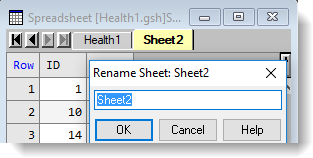If the spreadsheet contains a single page the new name will not be visible until you add another page; when there is more than one page the names are displayed in tabs at the top of each page.
The sheet names must be unique within a book, and can be a maximum of 16 characters in length. A sheet name can contain any characters including spaces.
- Select Spread | Book | Rename.
OR
Double-click the tab of the spreadsheet you want to rename. - Enter a new name for the sheet then click OK.