This dialog is used to specify the location of R executable that is to be used for submitting a script to R.
- From the menu select Run | Submit R Script then click R setup on the dialog that appears.
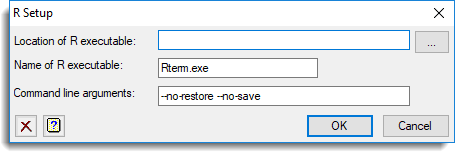
Location of R executable
The directory specifying the location of the R executable. For example, the default directory for the executables for R version 2.3.1 would be C:\Program Files\RR-2.3.1\bin.
Name of R executable
Specifies the executable that is to be used for running R scripts. By default this is set to the R for Windows terminal front-end executable (Rterm.exe). Note that if this is set to the windows executable (Rgui.exe) then R will be started and can only be used interactively, however, any script passed using the Submit R Script menu will be ignored. Using the Rgui.exe executable will also suspend the Genstat server until R is closed.
Command line arguments
Specifies additional command line arguments to be used with the R executable. By default, this is set to –no-restore –no-save.
See also
- Submit R Script menu.
- Submit R Script Options menu.
- Edit R Script menu for entering R scripts.