You can save one or more restrictions you’ve created; these are stored with the spreadsheet if you save it as a file. The next time you open the spreadsheet you can re-apply your restriction instead of recreating it.
- From the menu select Spread | Restrict/Filter | Save/Apply.

- Click Save current restriction.
- Type a meaningful name for your restriction then click OK.
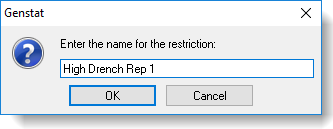
Your new restriction now appears in the list. When you next open the spreadsheet you can use the filter again by opening this dialog (Spread | Restrict/Filter | Save/Apply) and clicking Apply.
