This menu list all currently opened windows, spreadsheets and menus within Genstat. The menu can be used to activate or close windows within the list. Also, any text windows can have the commands submitted to the server and spreadsheets can be set as the active sheet.
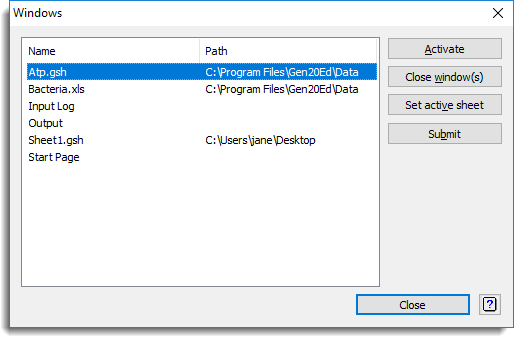
Open windows, menus and spreadsheets are also displayed on the windows navigator which can be activated by selecting View | Window Navigator from the menu bar.
Activate
This will raise the currently selected window above all other open windows.
Close window(s)
You can use this to close one or more windows. To close more than one window you can generate a multiple-selection in the windows list by holding the down the Ctrl or Shift keys whilst clicking on window names. Note that you cannot close the Output window or Input Log.
Submit
You can use this to submit commands to the server from an open text window.
Set as active sheet
This sets the selected spreadsheet as the current active spreadsheet. If a book is selected the active sheet within the book will be set as the active spreadsheet.